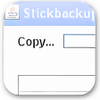Regularly secure your data on MEGA.CO.NZ
Regularly secure your data on MEGA.CO.NZ
Vote: (1 votes)
Program license: Trial version
Developer: KRKsoft
Version: 1
Works under: Windows
Vote:
Program license
(1 votes)
Trial version
Developer
Version
KRKsoft
1
Works under:
Windows
Pros
- Easy to use
- Lets you pick where to save and use it
- Does a quick backup of your files every day
- Can schedule future backups
- Lets you modify any previous backups
Cons
- Is confusing for first time users
- May ask that you pay for upgrades
- Requires a Mega Backup account
Mega-Backup is a tool designed to help you backup the important files on any device. It runs quietly as you use other tools and apps and will not get in your way.
Millions of people around the world use cell phones every day. They store important documents for work on their phones and treasured family photos too. If you do not regularly backup your phone, you may lose some of those files. Phones are especially susceptible to water. Even if you dry out your phone, you may lose valuable content and information because you dropped your phone in a puddle or a glass of water. Mega-Backup offers a convenient way to store your files off your phone or any other device.
This app is very easy to use because it lets you configure the app and your data when you first install it. Not only does it let you give the content a name, but the app also lets you pick the directories that you want to back up. You can pick just one single directory such as your gallery or documents, but you can also pick multiple directories and let the app backup all your content. It also provides you with a log that shows you everything it did and both what files it backed up and where it saved them.
The only thing you really need to use this app is a Mega Backup account. You'll need to enter this information into the app, which tells it where and how to save your content. When it performs a backup, it will send all related files to your Mega Backup account. If you aren't sure how the app works, you can do a simple test ahead of time. Once you enter your email address and password, you can select the target directory and file name. The app also lets you adjust the compression rate. You can change any of those features based on how you felt about the test.
Mega-Backup provides other features too such as a schedule that lets you pick when you want any future backups to happen. You can both delete your current schedule and modify the schedule based on your needs. The app also has a button for those who want to perform a backup right now and a button that lets you view all the previous backups you did. Backing up your data and content can help you avoid any catastrophic losses in the future. Mega-Backup offers a convenient way to save those files and avoid the losses that occur when you drop, damage or lose your device.
Pros
- Easy to use
- Lets you pick where to save and use it
- Does a quick backup of your files every day
- Can schedule future backups
- Lets you modify any previous backups
Cons
- Is confusing for first time users
- May ask that you pay for upgrades
- Requires a Mega Backup account